
Our tools help you focus in ways you’ve only dreamt of.
*Our tools help you focus in ways you’ve only dreamt of.
Form &
Function
Nomad [E] 2 -
from $359


Form &
Function
Nomad [E] 2 -
from $359

Form &
Function
Nomad [E] 2 -
from $359

Know productivity⚡,
Efficiency ⚙️,
Passion ❤️🔥,
Creativity 🎨 with no limits -
Know Productivity ⚡ ,
Efficiency ⚙️,
Passion ❤️🔥 ,
Creativity 🎨 with no limits -
keyboard
Creator Micro 2
from $144
The Creator Micro is everything you asked for. Wireless, playfully tactile, and just as capable as you.

keycaps
wrk. MX Delta keyset
explore
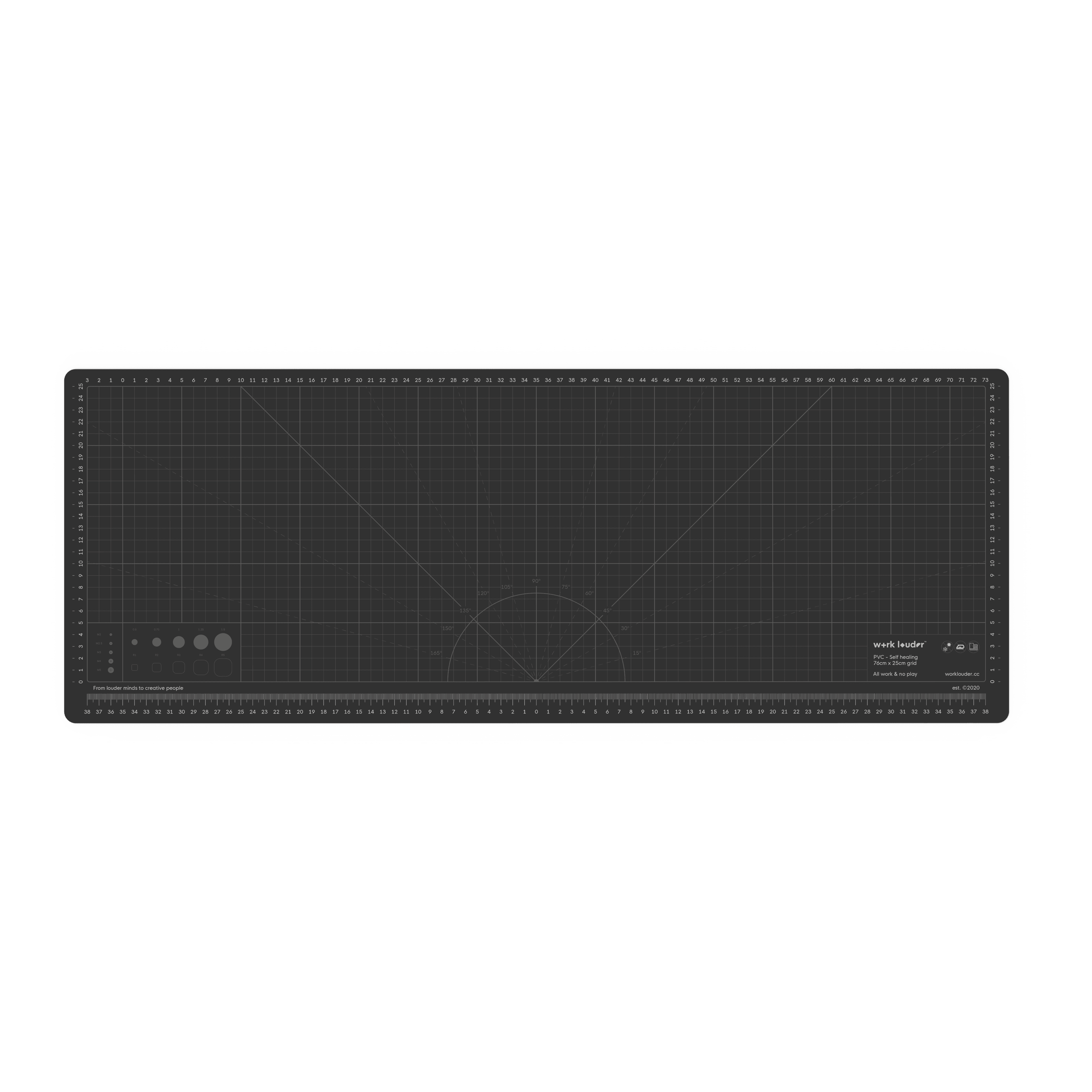
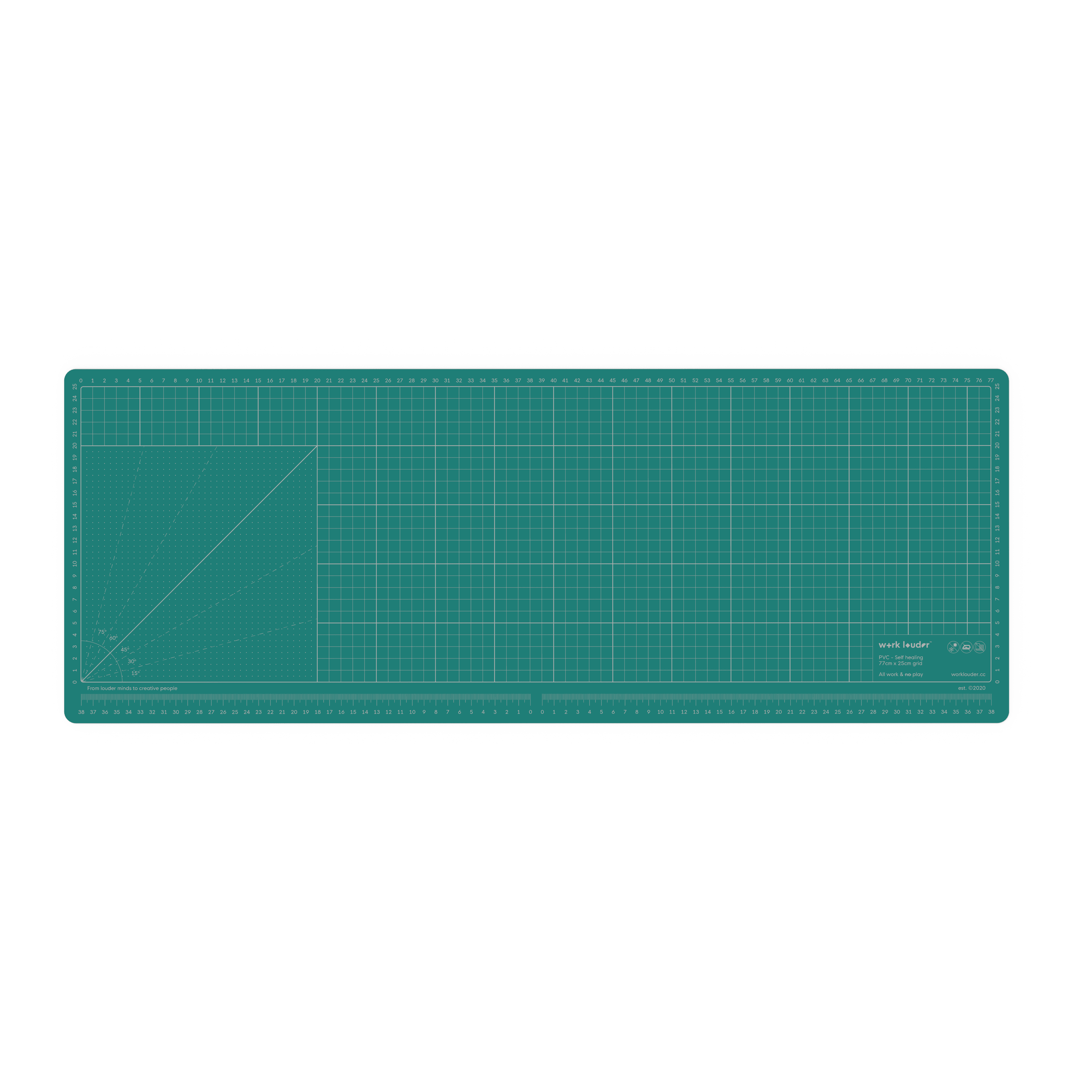
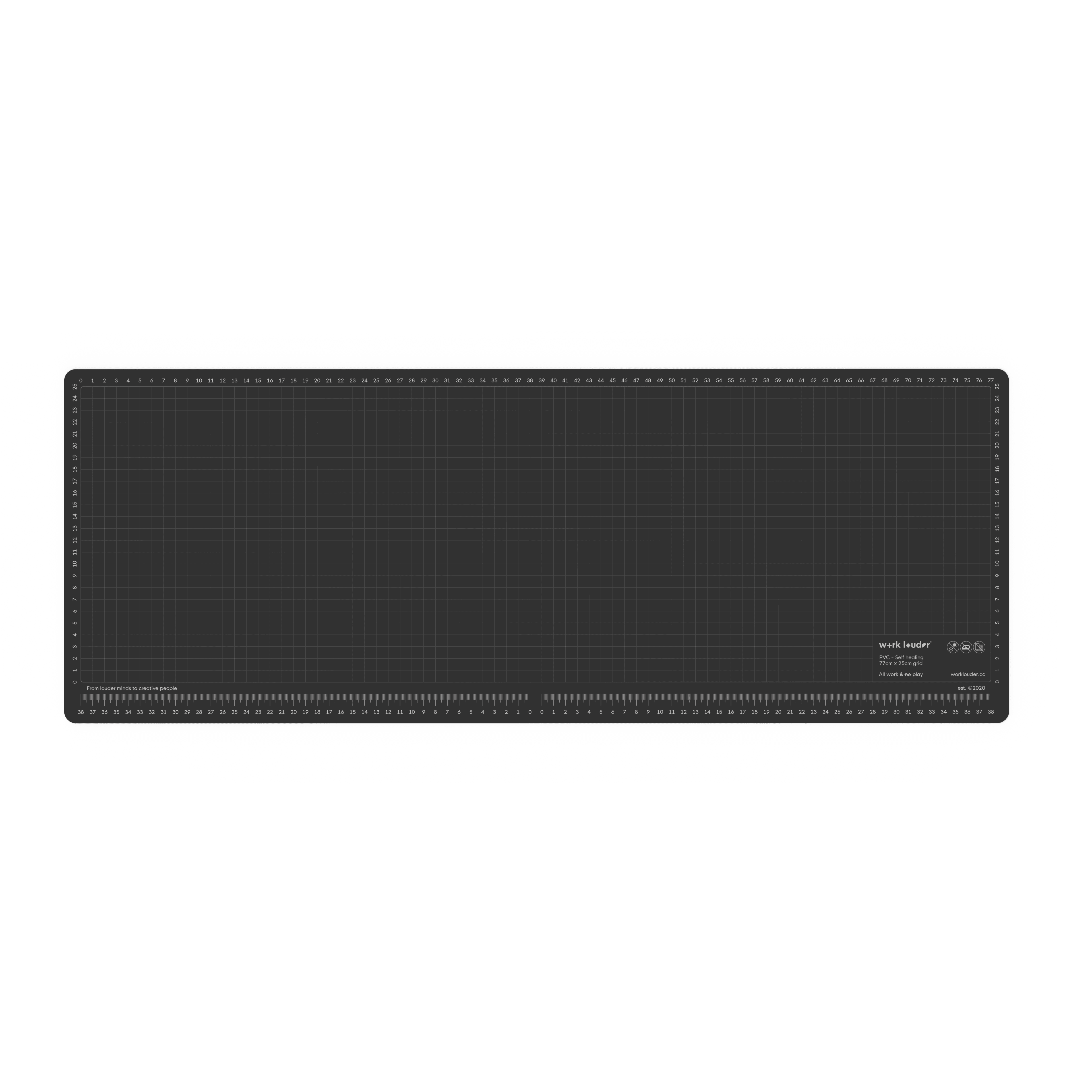

acessory
wrk. Mat
explore

acessory
Knob deskmat
explore

keyboard
XYZ Work Board
explore

keycaps
Eye Candy artisan
explore

keyboard
Nomad [E] v1
explore

keyboard
Creator Board
Starting at $249

keyboard
Creator Board XL
$559

keycaps
Knob Sans
$74.98

keycaps
MX Alpha
$74.98

acessory
Nomad Carry case
$69
Explore our best seller

keycaps
wrk. MX Delta keyset
explore
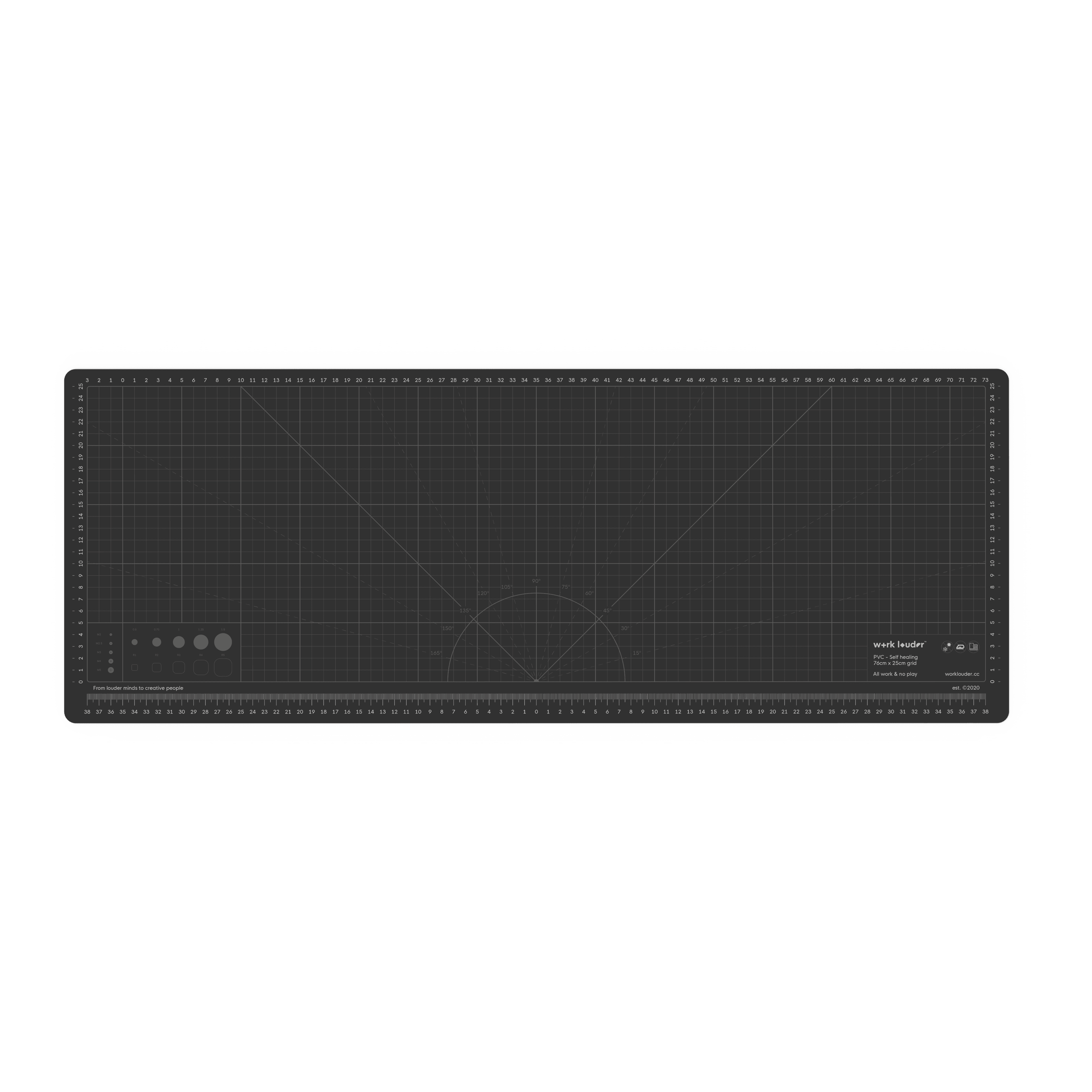
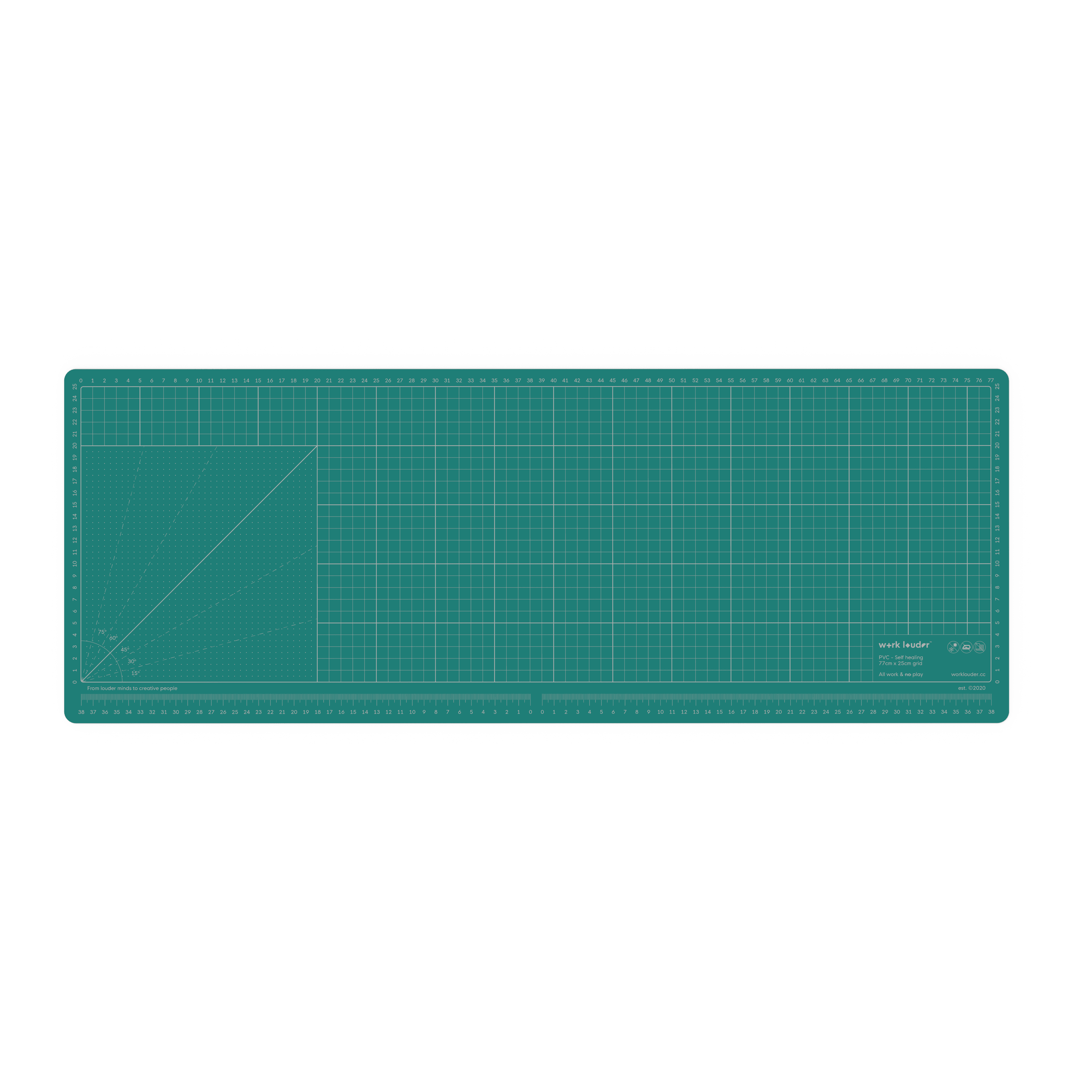
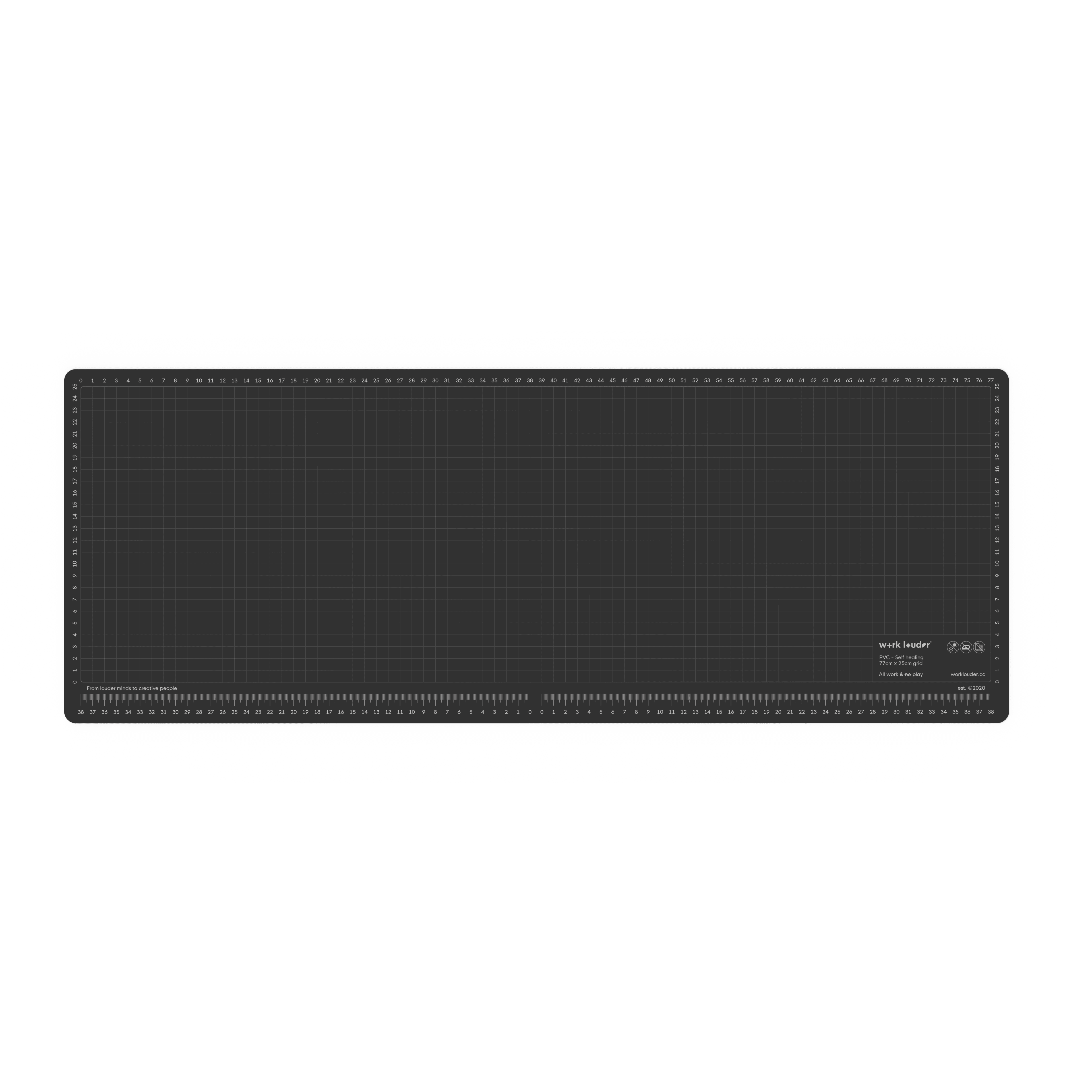

acessory
wrk. Mat
explore

acessory
Knob deskmat
explore

keyboard
XYZ Work Board
explore

keyboard
Nomad [E] v1
explore

keycaps
Eye Candy artisan
explore

keyboard
Creator Board
Starting at $249

keyboard
Creator Board XL
$559

keycaps
Knob Sans
$74.98

keycaps
MX Alpha
$74.98

acessory
Nomad Carry case
$69
Explore our best seller
Work Louder Inc.© 2025 - 🌎 - all work & no play -
Work Louder Inc.© 2025 - 🌎 - all work & no play -
Human after all - 👋 -
Human after all - 👋 -
Hey! Interested in staying in the loop, sign-up for our updates. We won't spam you, pinky promise 🤙
Hey! Interested in staying in the loop, sign-up for our updates. We won't spam you, pinky promise 🤙







